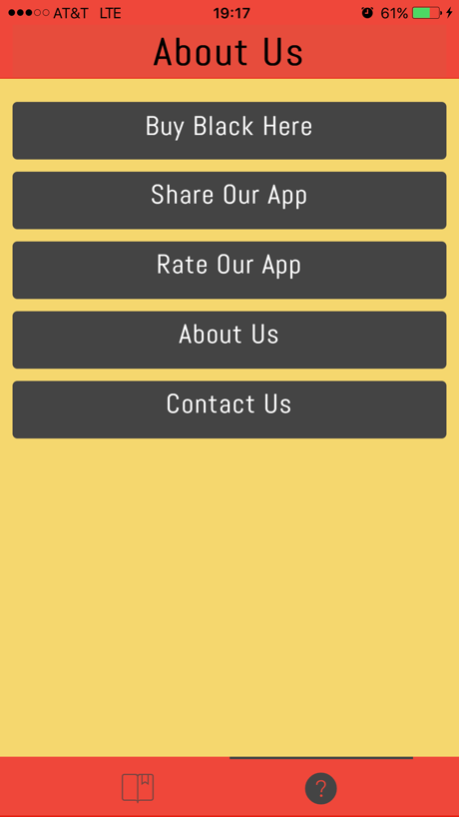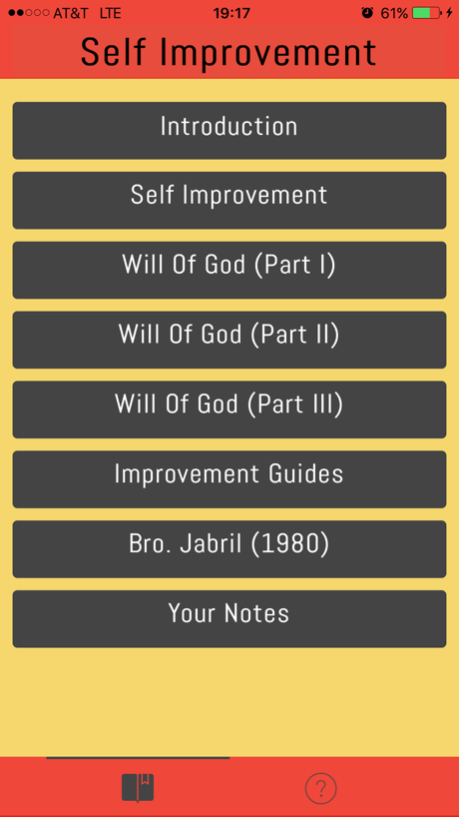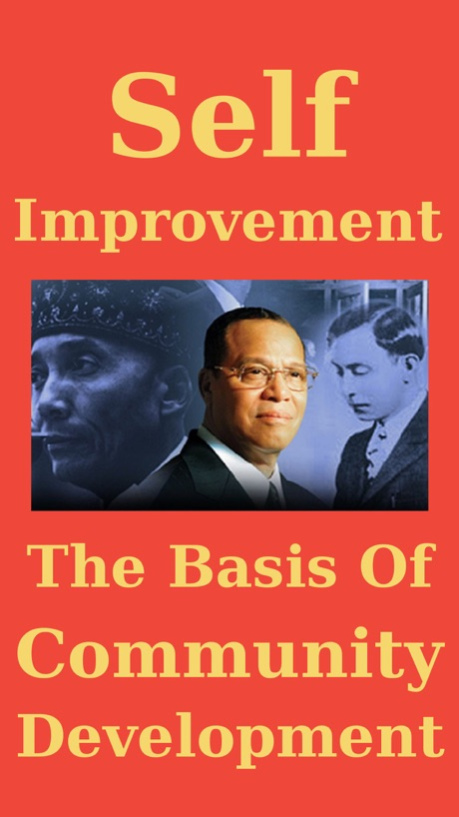Self-Improvement 4.0
Continue to app
Free Version
Publisher Description
This application has the complete self-improvement study guides that grew out of a speech with the same name given by Minister Louis Farrakhan, leader of the Nation Of Islam, in the early 1980’s. These study guides help the user with thorough introspection distilled into simple but powerful life-changing guides!
Using reading assignments from both Bible and Holy Quran, the user is guided to a path of self-healing of fear, insecurity, depression, sadness, pain, anxiety, depression, guilt and helps the user with some practical application of new perceptions.
Some Application Contents:
- Mixed Feelings and Controversy, How Do We Handle It?
- Overcoming Difficulty
- The Price of Redemption
- Respect For Authority
- The Law Of God
- The Struggle For Balance
Application Features:
- Simple but powerful self-improvement guide.
- Read small parts of Bible and Holy Quran with the click of a button.
- You can share the guides with family and friends.
- Easy to use interface.
Jan 7, 2019
Version 4.0
Added Study Guides From November 2018
About Self-Improvement
Self-Improvement is a free app for iOS published in the Food & Drink list of apps, part of Home & Hobby.
The company that develops Self-Improvement is Kem Williams. The latest version released by its developer is 4.0.
To install Self-Improvement on your iOS device, just click the green Continue To App button above to start the installation process. The app is listed on our website since 2019-01-07 and was downloaded 3 times. We have already checked if the download link is safe, however for your own protection we recommend that you scan the downloaded app with your antivirus. Your antivirus may detect the Self-Improvement as malware if the download link is broken.
How to install Self-Improvement on your iOS device:
- Click on the Continue To App button on our website. This will redirect you to the App Store.
- Once the Self-Improvement is shown in the iTunes listing of your iOS device, you can start its download and installation. Tap on the GET button to the right of the app to start downloading it.
- If you are not logged-in the iOS appstore app, you'll be prompted for your your Apple ID and/or password.
- After Self-Improvement is downloaded, you'll see an INSTALL button to the right. Tap on it to start the actual installation of the iOS app.
- Once installation is finished you can tap on the OPEN button to start it. Its icon will also be added to your device home screen.